To edit an action, follow these steps:
- Hover your mouse on the name of the action you wish to edit;
- Click the “pencil” button on the right side of the action;

Edit action content
When you click the edit button a pop will show, from where you can edit the:
- Action name
- Responsible
- Alignment
- Due date
- Priority setting
- Privacy setting
- Attach file
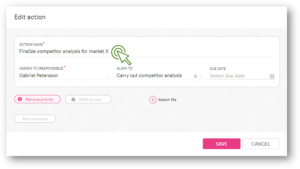

4 Comments. Leave new
… [Trackback]
[…] Find More on on that Topic: actionplanner.com/2022/09/21/edit-an-action/ […]
… [Trackback]
[…] Read More Information here on that Topic: actionplanner.com/2022/09/21/edit-an-action/ […]
… [Trackback]
[…] Info to that Topic: actionplanner.com/2022/09/21/edit-an-action/ […]
… [Trackback]
[…] Read More on that Topic: actionplanner.com/2022/09/21/edit-an-action/ […]