List view is per default comprised of all items, including “Objectives”, “Initiatives”, “Milestones” and “Actions” , one positioned above the other.
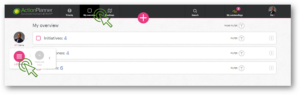
List view is designed to be the user’s everyday base of operations combined with the priority list. This is where you can see what upcoming items you have across the roadmap, decide which actions to focus on e.g. this week, add them to your “Priority list” and prioritize them in the order you would like to execute the actions.

Upcoming milestones and actions
The two sections for milestones and actions can be very beneficial with regards to the daily execution of your work. It gives you a clean overview of what work you have upcoming. You can quickly get a feel for your entire workload and discover potential bottlenecks before they cause problems for you down the line. Together with the Outstandings listed in the dropdown in the top right-hand corner items become visible, with sufficient enough time for you to avoid being surprised by them.
What is even better, is that your manager can see the workload (that you have not marked private) in real-time. This provides you with a high level of transparency. If you are overloaded, your manager now has the opportunity to realize it on his or her own and make the necessary adjustments to alleviate you.
Time spent in meetings will be utilized better, given that the team already knows what everyone is working on, and when they are delivering. Focus is on what to do about issues and challenges rather than what happened.

4 Comments. Leave new
[…] “List view” […]
[…] “List view” […]
[…] “List view” […]
… [Trackback]
[…] Read More to that Topic: actionplanner.com/2022/09/21/using-list-view/ […]